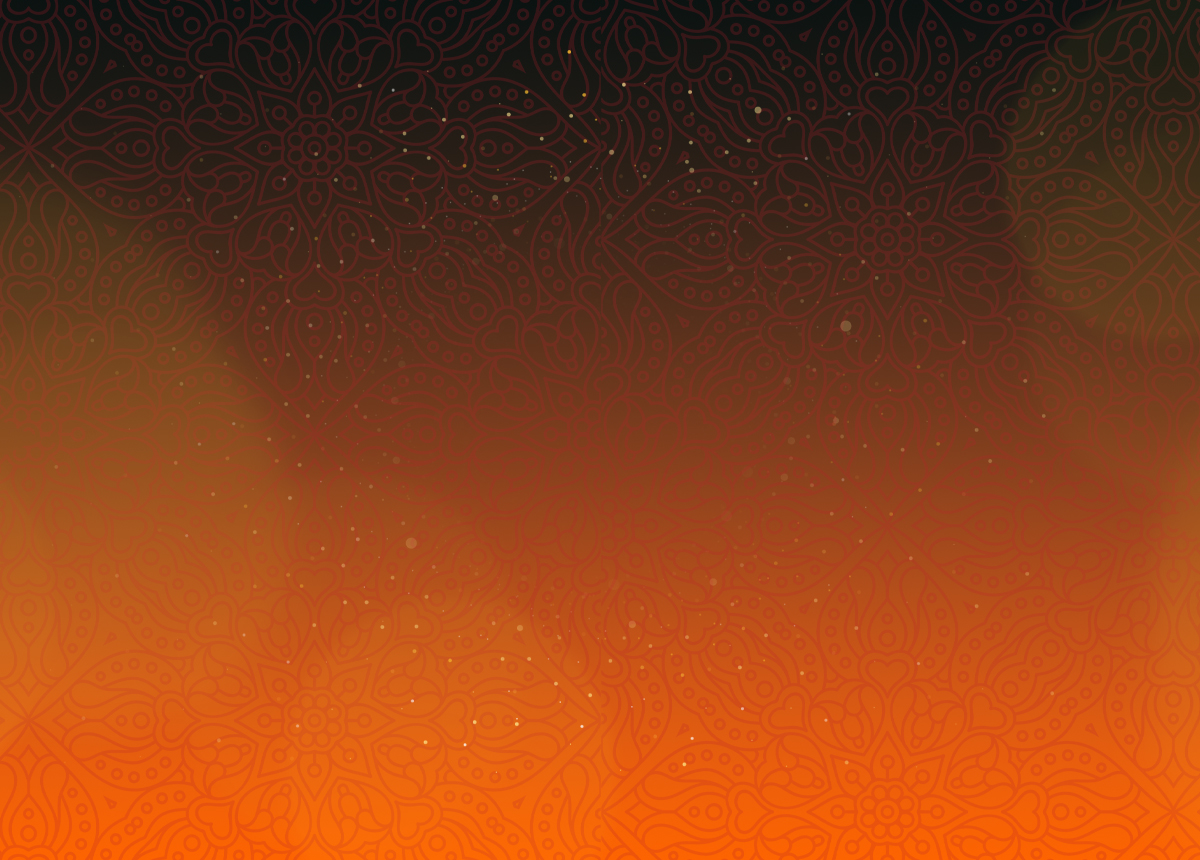Transcript
Introduction
Hi, I am Samiran!
Hi, I am Nilesh
Hi, I am Sheetal and you are listening to 3TB Banter.
3 Techies Banter.
Sheetal
Hi, this is Samiran again. Welcome to 3TB, a podcast that looks tech in a fun way. In
fact, we have decided to stay claim to the fun hash tags, because we are the most fun
Tech Podcast.
So, Nilesh, Sheetal and I have been bringing different aspects of Technology and
explaining to you as plainly as possible.
This week we are going to look at Office tech or the technology that we use regularly
work, this is been brought into focus because of pandemic primarily, because everyone is
struggling with what to do it, how to do it and how to do things remotely, so this week
episode we going to look very closely as office technology that works around,
collaboration, efficiency, and productivity.
One, we consciously stay away from communication, because I think there are a lot of
tools out there, some do certain things well and some do others, but we are going to
stay out of it because of the abundance of those.
Personally, if you ask me about presentation tools, the best tool I have come across is
Snip. It allows you to take an image of anything and place it on PowerPoint. There could
be nothing better than that.
Over to you Nilesh, for your thoughts on this.
Nilesh
So let me start with some statistics and Pre-pandemic numbers, just to put things in
context.
This pre-pandemic there was Washington post put on: They found that 37% Global workforce
is mobile, second they found 30% that is 1/3rd of your employees at average works
outside office this is pre-pandemic and 20% workers were temporary workers, Freelancer,
so now what we are saying is 1/3rd of people are outside office and 1/5th of your
workforce is freelancer, now just put the pandemic in perspective and I will tell you
these numbers have grown manifold, I mean you are finding talent wherever you can find
the best talent, irrespective of the location because of the fact everyone is working,
so that 20% would have got way higher of temporary or freelancing, similarly 30% used to
work outside office and now that number would be 100% in pandemic, slowly people are
coming back to office and the number is very high, with these number in backdrops there
was the survey which one of the collaboration company coral and we people of previous
generation know coral very well, they had a very bad batch and now they are coming back,
so they did the survey and found out that, 40% of the workers and this is post pandemic
survey, 40% of workers felt leaving their job or dissatisfaction in the Job because of
the poor collaboration with the network, so that is what we will start our conversation
with, within the office tech let’s talk about Tech that enables collaboration and 27% of
those workers felt that company have invested in the wrong tools so I am going to start
with giving my views about, what are the characteristic of good collaboration, there are
many and we are not going to preach any one tool because I don’t think anyone tool is
going to do the Job.
Honestly speaking integration will be the name of the game you need to have suite of
tools, from one company or many, like Microsoft Teams is trying to do lot of things and
many organizations have adopted but there could be suite of tools, so for me the
collaboration for good tool are firstly it should be platform agnostic, within 3 of us
we know that we are totally on different platform, so people is on Apple ecosystem v/s
person on Windows ecosystem, you cannot force person to switch sides so it has to be
platform agnostic and it has to work across every device and Samiran I know you love
apple because it is so seamless and I fully agree it tries to do that.
Google tries to do that, but Google chrome as an Ecosystem did not catch up that well
otherwise Android to chrome was a fantastic thing.
Third very important thing any collaboration tool must enable multiple people to work on
same project, beautiful example is Google Doc, there are many others who have come up, I
think gone are the days where in you have point in view and you are writing your files
like V1, V2 you just lose track of it, you need to have that ability in any
collaboration tool to work on real time, platform agnostic and form factor and device
independence is my 3 thing on a collaboration.
Samiran
The whole point you bought up for integration, I was reading the article Jeff Bezos had written in 2002 it was called re-architecting the firm and in the 1st line it said All teams expose their data and functionality through service interfaces, Teams must communicate with each other only through this interface, the sake of simplicity it all says that no1 should do any kind of integration work which should be direct, everything should be open and from APS, that becomes the foundation of Amazon web services, he realized that seamless connectivity has to be paid possible to anything to work together, this is consider as seminal memos that becomes the part of management.
Sheetal
That is interesting, as I was talking with people about this Podcast things that I came
to realize is that organizations lot of them have changed and adopted new ways of
working, but I think some where there is still fear of using tools and external tools,
API and extra, it was about not managing Data privacy and therefore what could increase
people productivity manifold you could, actually does not happen because lot of
organizations have now started too, kind of box their employees in, saying that you have
to work within this or external APIs are not allowed to integrate into the
organizations, so one of the key things that I want to talk about as the world goes
Hybrid and more digital, organizations and a lot of them called themselves agile but
don’t really display any norms of agile, they will have to learn to accept that and they
have to create the environment which allows people to use technology to make
self-collaborate better, become more productive, so you can become productive in your
every life easily, you can collaborate in your everyday life much more easier than when
you are doing at your workplace.
The other interesting thing and Nilesh you are right there are so many new tools have
come up for collaboration and I had an opportunity recently to work on Meru and I think
each of these collaboration tools some of them especially are designed for a purpose, so
you know slack work very well if you need certain kind of collaboration, but Hero on the
other hand if you are doing creative work, brainstorming, I feel Meru works very nice,
now organization will start mandating saying that you can do this and not that, you can
internally use internet, point is what is the outcome that you want and therefore allow
people to use tools which are ideal and essential for the purpose it is supposed to
serve.
So, the wide boarding of Zoom is great, but it is not half as good as Meru which can be
integrated with the Zoom Meeting, therefore we need to ensure that there are tools out
there, but it is about the flexibility of being able to use the tools which is very
critical.
Completely agree with you, I have work with both the organization, so I will give you
viewpoint which is changing post pandemic, so if you look at banks, 100% they box you at
certain segment and they had the biggest kind of awakening in this pandemic, whereby
they actually shift machine because you could not connect just using your own devices
and during this pandemic, they kind of learnt and unlearnt about few things, security
and how things can be done.
So these are the organization which you still think to barks, they have gone better, as
in banks people use to work on dumb terminal and how do you replicate that in work from
home scenario, it was literally the terminal you are working on, they are graduated but
way behind the new age companies, which are on other hand of spectrum, bring your own
device because you will be most comfortable kind of ecosystem and kind of device and
form factor you are used to, so you will be more efficient and productive, bring that
and we will integrate into our system.
So first kind of organization Banks and Payment networks they will have to change stuff
and while tech company will go to the next level, this Pandemic you are so right about
Meru, I had not used so much but it was always there and have read somewhere that Meru
saw the maximum amount of new users growth during this pandemic, it has gone 400% and
anyone we have talk used Meru it is just fantastic.
Slack is a huge up take, as Samiran mentions we will not talk about communication tools
but Slack, Meru, Smart sheet which is project management tool, all these saw great
growth in user acquisition and I think most of the Tech companies are very open, so you
can integrate Meru in every app.
Sheetal
So, it is very interesting that you say, I am a part of many women network and I
remember one of the network is trying to move, everyone What’s app into Slack and they
face huge amount of push back because lot of people said that Slack interface is not
easy like other interfaces, so while I totally agree with you that when you are choosing
collaboration, solution it must be platform agnostic, should work across device , it
should enable multiple people to work, I think one of the critical pieces is also how
user friendly is the platform because adoption can only happen if people get comfortable
using it and I am not calling what’s app a collaborative tool, I am still calling a
communication tool, when it is as easy so people don’t want to move out of it.
A. Getting them learn something new
B. Getting them to stay with something new.
To me one of the key things about a tool, is how quickly can people learn it on the fly
and the interface and the UIUX becomes very important for it to get adopted, from
consumer point of view you may love how it functions but I can’t use it or I don’t find
easy to use then there is no way adoption is going to happen.
Samiran
So actually Sheetal, one of the thing I have realized collaboration itself is philosophy
point as a technology point and I just kind of went out and spoke to people and those
who can do well are the large consulting firms and I was speaking to friend of mine and
he said 25 yrs back when he joined from Campus, the first day met to MD and he welcomed
it and said we have meeting at 1 with Punjab Tractors, I want you to prepare 10 page
note which will be the guidance for the conversation, so for half hr he did not know
what to do and then said we have portal search and you will get 5 pages, sit with me I
will get you the objectives of meeting and vision, then you go for proposal farming
equipment, and that is your 10 page, he said that before we had fancy tools, consultant
firm was thinking of collaboration and global indication, and that is how they approach
it but that is coming into the design of tools right now.
I think we will wrap up this session and we will come back and talk about productivity
tools and will leave you with a little anecdote on companies that focus on employee
comfort and this is hilarious.
There is a funny rule in IBM that you can take whatever you like with you, when you
travel, one of the clauses was you can take your Piano anywhere and there was classic
case and unverified, a lady chooses 2 horses instead of Husband, I will leave you with
that thought and when we come back so will explain you the whole part of productivity.
Nilesh
Welcome back to the section 2, in this section we will talk about the productivity tool aspect at office, so we spoke about collaboration, I want you take same example Samiran was talking about, consulting firm first they work and you get some work from your boss, now just imagine the whole thing during pandemic was at digital office, so now people have joined in pandemic and quite also you have never seen the colleague in real time, so what I like and was reading about Founder of Trello mention that office in future will keep becoming digital so where by you will hire the new person, but will not take person for lunch for talk, everything will happen in digital office, what Trello does and I like their whole mechanism, so they are trying to digitize the existing process, one of the existing process is kind of board or kind of Can-PAN and what he mention was so true, that special and visual recognition of your brain is maximum, if you wrote it in diary and is not visible probably it gets buried but if it is a note or posted on wall, that special and visual representation is best productivity kind of the tool, from Khan-Bhan system you can move your lines and create the workflow, so these are good mechanism how do you make them digital, so Trello is working towards creating tool for digital office to have a similar experience and that is where we will talk about various products and tools, which are geared post pandemic for digital office world.
Sheetal
So Nilesh I completely get that organizations and large organizations are working towards making their employees more productive and like Samiran was mentioning that one of the large consulting companies make sure that you don't spend time on silly things in your life such that the productive time that you put out there is really the best that is spent. I think productivity tools also work very well when it comes to you from a personal space and in today’s day and age, that's what I love to do. What I like to do is use tools which kind of enable me to switch off when I need to. So there are tools like rescue time which actually monitor where you are spending your time. So if you are doing something and all of us have this thing where we are searching for something and then we get distracted and spend hours reading something that we were never supposed to read in the first place. So places like that or tools like that work very well for me. So you are organizing your calendar, allowing people to see what time slots are available, not available, all of that. Calendly is a great tool to do it as a consultant. All of that allows you to free up time from doing what I consider nonproductive things. So getting your notes in one place, making sure you are not spending too much time doing notes after a meeting etc. So all of those are the kind of tools. Of course my favorite, I like rescue time because it allows me to track and monitor. I don't know if I would use it in a system where my boss could track and monitor what I was doing because I am my own boss and I can afford to do it, rescue time works very well for me because it allows me to kind of use it more effectively. Ever note is my go to app. Samiran, I don't know if you are a fan of Ever note or not but I am a big fan of Ever note. Everything I need to do and I need to keep track of is in my Ever note. Even from a personal thing to like restaurants to visit in a city to everything else is on my Ever note.
Samiran
I just rely on memory and i feel like if i don't remember it then it probably doesn't need to be done. That's my simple thing.
Sheetal
If you are a woman, I don't know if you mean what? What kind of a statement is that? But if you are a woman and you are multitasking then to do list or a list make a really -really comes in very handy because the list allows you to put down everything you need to do, things like that so you know you are going to attack the things you have to do, you’ve done it etc. So I have some favorite tools on my own who allow me to become a lot more effective and productive.
Samiran
One of my bosses had this very funny way of dealing; he had his own productivity hack. So when he used to travel outside, he had an outer office message and then I asked him, how do you deal with those 500-600 emails that come when you come back, he said when i open my mailbox, I just delete all the mails that have come in between. I said why, he said if it was so urgent then they would call me and if it was really that crazy, somebody has dealt with it already. I don't want to waste my time looking at it also. So that was his productivity hack for dealing with something like this.
Nilesh
I have also experienced this and tried it out, I didn't delete it, I just fed them into a different folder and waited for another email on the same topic.
Samiran
And I think on this point of productivity, I will have to go back to my whole consulting example. What we are doing obviously today is putting technology and automating these processes and making them digital but these guys have and I am kind of going back again and again to this, they have perfected the art of creating value added and customer facing over the last 25 years and they say that it is much easy to automate it now. In fact, the way they do it, my favorite example is that, I walked one of their offices in Nariman Point, I was very surprised to see one box there with all kinds of chargers and they had a little sophisticated system of taking it out and all, you have to punch in your employee ID, I asked them what happened, they said, there should be no reason for anybody who comes there in this office cannot work and the reason could be as stupid as forgetting your charger at home. So there is no instance of an event happening. So they have systems, maybe there is a digital way of doing it but they have a system and process for doing that and the other things which are completely crazy but you realize the value of it when you use is that when they do international travel, they triple book and they have an army of people doing that. So when you are going from Bombay to the US, you are in Dubai, you miss a flight, they have back to back bookings in the second, third flight so that the person who is the productive unit of work in that space is always freed up to do and execute what they are doing. So just in terms of a design principle and I am not saying everybody needs to become like this but in terms of a design principal, if you kind of put the value adding factor at the center of your design then you will figure out where the incidentals and the wastes are and make sure that unit of work or that person is given enough and more to give their best out.
Nilesh
So interesting, you know. This is coming from, again going back to the digital office v/s real office stuff. Another interesting article I came across was something called proximity bias and proximity bias essentially says that 66% of the organization felt, the organization that was surveyed, they felt that people who come regularly to office are bound to get noticed kind of, so the proximity bias is there, you have to be at work and all and I will take a quick example of, we all heard about this work from home and then Marissa Mayer from Google who went to Yahoo started calling people back to work and it happened in IBM, just before pandemic you would see proximity bias was that play, people were saying come back to office. More and more people were going into that school of thought, agile processes said that there have to be standup meetings and everyone has to be in office for those 10 mins at least, even the offices were getting designed and I am just giving that example, what would have changed after the pandemic. Offices were getting designed where they used to call Kanoors or something in an agile world whereby everyone will stay in a certain formation without any walls and all but everyone has to be in office. Now suddenly you had this pandemic and this whole proximity bias would have gone for a complete toss and what I have seen is that many companies, especially Spotify is one fantastic example who have taken this whole agile into a digital office and coming back to the whole Trello thing and you have something called confluence and code EMD, these are couple of new companies which are taking this into back into the digital office space.
Samiran
So to the end of this section we talked about productivity. I was kind of legit with a few more anecdotes, one of them being that ESPN has very recently organized world excel championships. It's E-sport now, it's a valid e-sport now, most welcomed to see how the world’s greatest exceller are excelling at excel and when we come back in the next section, we will be talking about presentation tools. I remember one of my colleagues once saying that the world’s biggest data science tool is actually power point because if you can't say what you have found out, you have found out nothing. So with that we will end this section. See you on the other side.
Nilesh
We are back with the final segment of our episode regarding office technologies and we will end it with presentation technologies which are available today and if there are some interesting ones that you are not aware of so we may talk about them a bit. Some obscure ones. So let me start with giving you a landscape of current presentation and what we believe is the future of presentation based on what we see today pandemic given and the new technologies that are in the offering. So today I think while you are all aware of power point and various other COREL draw and stuff like that but current presentation technology one thing people are using is HTML 5 presentation and HTML 5 provides lot of flexibility so think of it like your presentation is actually a website and it can be so much more interactive, so much more engaging. Couples of tools or templates that help you with it are, you can check out a website called HTML 5 rocks and then there is a tool called focus key. Maybe we will leave some of these in our description so that you can get the right spelling but these are very interesting, they use java script. They require a bit of exposure to coding or at least methodology but these are very powerful. Second aspect of current presentation technology is we can talk about is product demos, we have all struggled in the past with how to do a product demo, you will record a video or how will you do how you go about doing it and Sheetal was aware of it, I have not personally used it but I have found it and i am definitely, next product demo is going to be on that, there is prezi video. Prezi video was actually born as a hobby project of the founder and i don't know whether you are aware of Prezi, prezi is another fantastic presentation tool, it has been around for a long time. So prezi video came out late 2019, early 2020 and then it caught up to the extent that for the company prezi which is 1/3rd of the revenue now and again the same thing, they benefited massively from the pandemic and Prezi video very easily provides you mechanism of you being in the same frame with some presentation tools running, the whole video recording with a product demo becomes extremely easy. So product demos are a part of the current presentation technologies. Obviously ways of improving engagement and you can use animation, graphics, most of the tools and i still believe that power point is an extremely strong tool to do all these things. So improved engagement is a very important aspect of current presentation technology. So what is the future very quickly. I think in my mind we should start looking at augmented and virtual reality and Sheetal’s favorite topic, Metaverse, is going to play a huge role in your presentation tool kit. How do you do it in that kind of augmented and virtual reality? Most of these tools admit 3D models which are fantastic when you are doing your product demo and you want to show your product from different angles. Power point already has it so 3D modeling becomes a very important part of these current technologies. One very interesting new thing I have heard but not used is how you give seamless presentations in a kind of a meeting kind of scenario. There is something called a leap motion controller which allows presenters to actually advance slides or zoom or pinpoint just by their hand gestures and that suddenly makes your presentation seamless. You know, today if I was giving a presentation in a big room and all, i will have to use a pointer or something, so these are leap motion controllers, I think cars started using it, I think Skoda Octavia in India has it and BMW in India also has it, just wave a hand and your screen on the car goes to the next screen. Those leap motion controllers are being used in presentations whereby you use your hand gestures which are very natural and hence the whole experience becomes extremely seamless and the last thing which is again there and is getting better is how do you do audience interactions with presentations. Canva live literally allows the audience to do real time polls on stuff that you are presenting and I think this whole audience engagement is taken to a next level and one should look at these kinds of tools when it comes to presentation. These were a couple of things that came to my mind.
Sheetal
So Nilesh I totally agree with you but there are times when organizations don't allow for a lot of this interactivity to happen. So within power point itself and now there are so many companies which give you fantastic templates with which you can operate with, they give you ready info graphics that you can kind of use and adapt for your own environment. So I think at one level it is exactly what you said, like if you are a little more into the world of tech and a little more with it than the HTML 5 presentation work really well for you but if you were still in the basic space and say i am still going to work with power point but I want to make my power point more effective then you have so many tools even within that. So there are presentation templates which come in, there are videos which you can create and put within your presentations, embedding interesting things, Samiran’s favorite tool snip comes into play though I would warn you on plagiarisation. We don't recommend it and that is definitely a caveat I am putting over there as much as you can using the tool but there are so many new things happening which allow you to make your presentations more effective. Another thing that I really think one needs to take care of, when we talk presentations, typically power point comes to our mind but word documents when you are sending out proposals, when you are writing white papers, when you are writing reports, all of that, there are while word is one tool I really like, I think in design from Adobe is fantastic to design documents, right and therefore lean in to do things like that because design allows you to create a report which is so much more superlative compared to word. I know word also has its own bits and pieces but in design is another tool that I think makes that very -very interesting. From an excel point of view I know most people use bar graphs and pie charts and things like that from excel but excel within itself has started putting in tools where you can do little info graphics on the data that you are presenting. So if you are showing population, it will show you the number of people, it gives you all of that fun within excel and then of course you have things like the BI that allows you to do data visualization such that people who are not very comfortable reading data and analyzing data are in a position to make sense of the data that you are putting out there. So while excel is great for everything else that you do, it's great for number crunching, it's great for all of that, i think data visualization tools are going to become very- very important for us to be able to communicate because ultimately that is what it is all about. Communicating to the opposite end that you want to say and that's for me, I think BI is going to become very important. There are tools like tableau, though I do find tableau a little more expensive but BI is a great tool to start off data visualization and have fun with data and things like that. So it's not just about power point, I think when we are talking about presentations, it's really about putting your communication out there in a manner which is absolutely fantastic weather you are using a document, whether you are using data, all of that is a part of the piece we want to talk about as that. I also think Adobe has a great sweat of products. So even from productivity, I am going little into productivity but even documents which need signing, adobe e-signing etc. make it so much easier. So if it is a well formatted document in adobe and then you send it out, I think you create such a fantastic impression for both yourself and the organization that you are with. Samiran, what do you feel? I know you have some really interesting pieces on the presentation bits too and do not make a crack on my voice.
Samiran
Ya ya, the voice is an essential part of the presentation tweak but I think the important thing that you talked about is this right mix of the data, the interpretation and presenting it and i think that is why there is stuff like data journalism which is kind of really picked up. Now if you go to any of these newspaper websites, they are not kind of having a whole section of info graphics, they have openings for data journalists, I think Hindustan Times had put up and ad for data journalism internships and they were just flooded with enquiries because that's become a very -very important part of how you interpret and tell the story which is important. But true to form, I am just going to talk about one interesting tool that I came across during the pandemic of course. I think that is when people were doing all their tool searching. So what i liked about it is when you go to its site, the tools were called MMHM so I don't know what it's called. They actually say that they called it this because they liked names that people could pronounce while eating. So even while you are eating you can say the name of the tool. Thus it is also a palindrome so it spells in both ways. I don't know what the utility of that is but what is very interesting about this is that, it's not a presentation tool by itself but it's really like a plugin which works with zoom or WebEx or Google meet or teams and enhances the whole presentation experience. So you can kind of put up any screen behind you, you can minimize, maximize yourself and reduce your size, you can actually ghost yourself, you can become transparent while people can see the objective behind so I don't know how much of it is out there and what is in beat up, if there is one tool you should just have fun trying out. It's really that. I like the fact that it's another tool which works with your existing suite so you can enhance the experience of your current presentation tools using this and listening to me having fun making it and that is a criteria of selection for me.
Sheetal
So I think that brings us to this episode of tech at the office as part of the larger monthly theme of everyday tech and each one of us has been using very -very different tools and I think we debated the pros and cons of various tools but we don't really bring you that aspect of the debate into our podcast because we believe that each one of us is happy with tools we use, we are happy to hear about the tools and if we can adopt them or adapt to them then it is great. We just thought therefore we would cover a wide spectrum of what is going on in the space whether it's from collaboration to enhancing productivity to making ourselves heard better, seen better and making great presentations. So thank you for being here, we will put a list of all the various tools we have spoken about in this episode within the description box. So feel free to go and check them out, we have our favorites and we’d love to hear if you have any favorites and you think we should have covered this episode, we would love to hear back from you. This brings us to the end of this episode of 3 techies banter, if you liked our banter please share the episode. Don't forget to follow this show. We are available on every major podcast platform. If you are on an apple podcast please do leave a rating for us, it does definitely help our podcast grow. We will see you again soon, both with that guest as well as another aspect of everyday tech in the next episodes. So I'm looking forward to hearing from you guys until the next time.